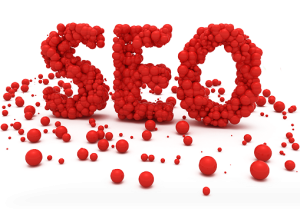Data Backup Files Online Database Storage Concept
There are many times when we face errors while browsing on the internet. This is really very frustrating when we are in the middle of some urgent projects. The good news is that there are several methods that you can try to fix this error. Here are few methods of how to fix dns server not responding.
Flush the DNS of your system
There are different OS and windows on your systems that store the DNS information in the cache. This cache also stores data of all the websites that you have visited and it is important that you clear the cache from time to time. This is also one reason why DNS error is visible on your screen. To clear the cache click on the Start button and type CMD and press enter. There a command prompt will occur where you have to type flushdns or ipconfig. Hit enter after that and it will clear your cache. This might solve the issue. If not, then try this next method.
Power cycle your computer and router
If you have router then unplug it from both your computer and its power source. Leave your router unplugged for at least one minute. This process is going to clear all the memory and will also release the lasting charge. After waiting for one minute, you should plug them again and wait until they start. Now see if the problem is solved or not.

If this method also doesn’t work then disable any extra connection. It is common that windows might install some extra connections even if they are not in use. However, to make everything work properly only one connection should be preferred. This will make sure that your system is not having any connection issues. To find any other connection
Start > Control Panel > Network and Sharing Center > Change Adapter Settings
Here you will be able to check if there is any other connection or not. You can also boot your systems in safe mode. This will also let you know that any other third party software is causing issues or not.